myImages Online
myImages Online gives you the flexibility to access images and reports from any computer, tablet, or smartphone. You are able to share images and reports while conveniently storing them in one, secure location.
Frequently Asked Questions
Can I add a dependent or spouse to my account?
Each patient has their own individual account. You will have the ability to access a minor child’s account by completing the activation by using the child’s personal information and your cell or email associated with the child’s account.
Why are my images not in my portal?
Please allow 24 hours for your images to populate your patient portal.
How far back can I see my imaging?
Your imaging is automatically available from 2018 to present.
Why is my report not available?
You will be able to view your report as soon as it is available.
Please note:
- Your referring physician will schedule your follow up appointment to review your imaging exam.
- Your imaging center is not able to consult with you regarding your images or reports.
Do I need a separate login if I’ve had imaging at two or more of your imaging locations?
No, you will not need a separate login if your imaging was performed at one of our centers within the same state.
How do I remove my account and all data from my Patient Portal?
Please contact Ambra Support and request that your account be removed, including all images and reports. Ambra support is available at (888) 315-0790 or support.ambrahealth.com.
How can a friend or family member sign up for the patient portal?
Anyone who had imaging performed at one of our convenient locations can login to view their images and reports.
Can I view my images or reports at any time?
Yes, your images are available if your last exam was after March 15, 2020 and you provided us with your email and/or cell number. Please follow the instructions at envrad.com/myimages to login and view your records.
What is a "share code"?
A share code is a unique code that an organization uses to send or receive images from another Ambra organization. This would be used if you are sharing your images with a hospital or physician’s practice that uses AMBRA.
How do I get a "share code"?
The hospital or physician’s office that is requesting your images via a share code will provide the share code to you.
I have questions about the information in my report, who do I contact?
- Your referring physician will schedule your follow up appointment to review your imaging exam.
- Your imaging center is not able to consult with you regarding your images or reports.
My last name is hyphenated, how do I login to myImages Online?
When typing in your last name, please try using a space in place of the hyphen.
Example of a hyphenated last name:
- Your last name: Liston-Smotone
- For Login: Liston Smotone
How do I access images from a zip file?
Please read our PDF instructions to learn how to unzip and access your images from a .zip file.